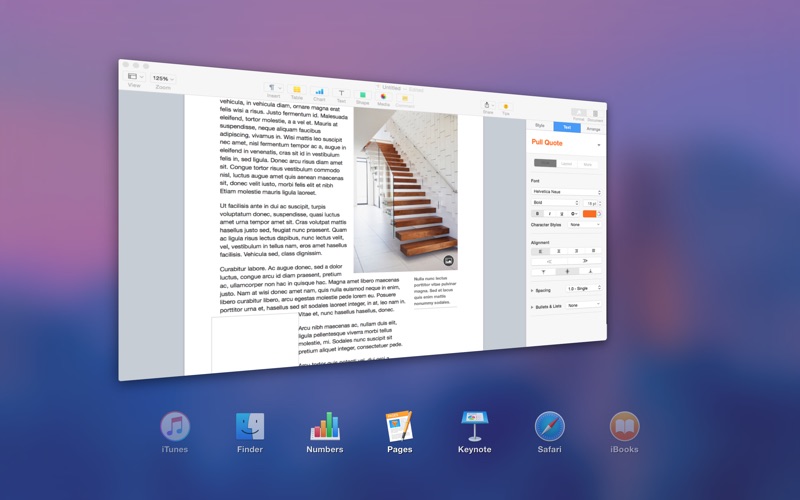Switch (Enhanced Alt-Tab & App Switching with Windows Previews)
Switch makes navigation between desktop apps more clever and exciting. You can use the Alt-Tab keyboard combination to move around applications displayed as previews.
With Switch besides the classic app icons, you can see the windows screens - not a boring alignment, but with many customisable effects. You can also move around apps with keyboard arrows and mouse clicks.
Features
• Switch between desktop apps displayed as windows previews
• You can define your own hotkey combination (the default one is Alt-Tab)
• It can remember the order you use your apps so you can fast toggle between the most recent ones
• There are lots of available effects and customisable options, not just a boring list of screenshots
• Move around with keyboard arrows or mouse clicks
• The alignment of screenshots and icons can be both vertical or horizontal
• Can wakeup minimised applications or apps from other workspaces
Support
We read your support emails every day, day by day.
Write with confidence any question, feedback or complain and you will receive an answer in a very short period of time.